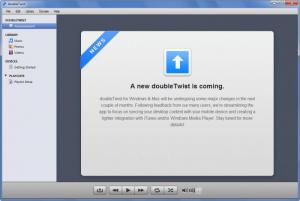doubleTwist
4.0.4 Beta
Size: 21.07 MB
Downloads: 4776
Platform: Windows (All Versions)
The application doubleTwist is meant for multimedia loving people who want an efficient means of managing and keeping their data synced with a mobile device. You can use the application to view images, watch videos, and listen to music; just import the content you want into the library and you can easily access and manage it. You can also use the application to import iTunes and/or Windows Media Player playlists, create new playlists, and sync your content with your Android-powered smartphone.
The installation file for Windows is little over 1MB in size, which is good news. It means that even on a low speed internet connection, the download will complete in a blink. Run this file and you will be presented with a setup wizard that will guide you through the installation process. You will be done in little time, and that’s another nice thing.
A tree view to access your media content it presented on the left hand side of the application’s interface. Click on Music, for example, and the music in your collection will be presented in the pane to the right. Click on Videos and your videos will be displayed. From this user friendly interface you will have absolutely no problems accessing the functionality offered by doubleTwist.
By default, doubleTwist looks in the Photos, Videos, and Music folders so that it imports content and adds it to the library. From the Preferences menu you can tell doubleTwist where to look (choose where your media files are stored), you can choose if you want the application to scan iTunes and Windows Media Player library for new files, if you want the application to automatically sync devices when connected, and more. From the Library menu you can choose to add more files and folders to the collection.
You can view the media content in your library, you can manage it, you can sync it with other devices, and you can even share it. Pictures can be uploaded to Flickr, and videos can be uploaded to YouTube.
doubleTwist is quite a handy tool for anyone who wants to manage, sync, and share multimedia content.
Pros
doubleTwist is available for multiple platforms. Getting the application up and running is a simple process. You will quickly get accustomed to the application's interface. Use the application to access, share, and sync media content.
Cons
The setup wizard wants to install an additional piece of software.
doubleTwist
4.0.4 Beta
Download
doubleTwist Awards

doubleTwist Editor’s Review Rating
doubleTwist has been reviewed by George Norman on 07 Feb 2013. Based on the user interface, features and complexity, Findmysoft has rated doubleTwist 5 out of 5 stars, naming it Essential